Issue refunds in two taps. No refund fees.

When using Coinhop, you rarely need to open the app — your clients' recurring payments simply roll in all by themselves according to the payment schedule you've configured.
But sometimes life happens, and you need to issue a refund: maybe one client decided to take a spontaneous multi-month trip to Australia, or another forgot to cancel their monthly subscription before moving to Los Angeles.
Up until now, issuing a refund required writing an email to our support team. We're excited to announce that you can now issue refunds within the Coinhop app in just two taps.
Oh, and there are no refund fees :)
Your client will be immediately notified of their refund, and the funds will appear on their bank statement within 5-10 business days.
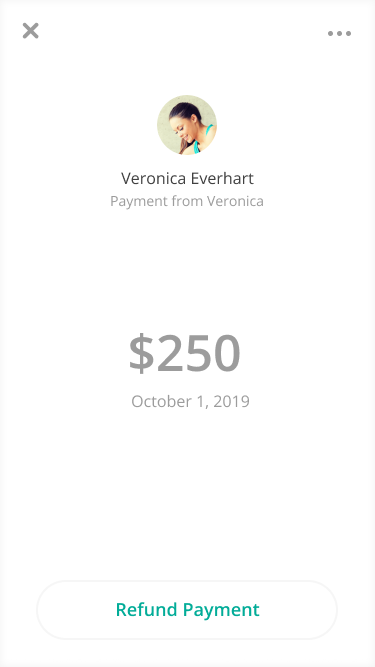
We hope that in-app refunds will make it even easier to manage your clients' payments, and we'd love to hear what you think of this new feature in the comments below.
Happy Hopping!

